How to Listen to Podcasts (a guide for absolute beginners)

Last updated on February 24th, 2023
If you are reading this, it’s most likely because someone who cares about you wants you to know how to listen to podcasts, but aren’t sure where to start. You’ve heard about podcasts from time to time when a show bubbles up in the zeitgeist, or you’ve heard podcasts mentioned on radio, or of course, when the caring person who sent you this post speaks about how much they love podcasts and how they think that you will love podcasts, too. But where should you get started with podcasts?
What I wish someone had said to me lo so many years ago when I started listening to podcasts is that a lot* of podcast listening is app based. (*There are podcast websites and web-based podcast players; it is possible to listen to a show on your laptop or desktop, and we’ll get there, but as this is a guide for beginners, we’re going to go step by step through the various methods.) Once you know that there are such things as podcast listening apps, the whole world of podcasts will make more sense and will open up to you rather quickly.
And you’ll be joining the majority who are listening to podcasts, for good reason.
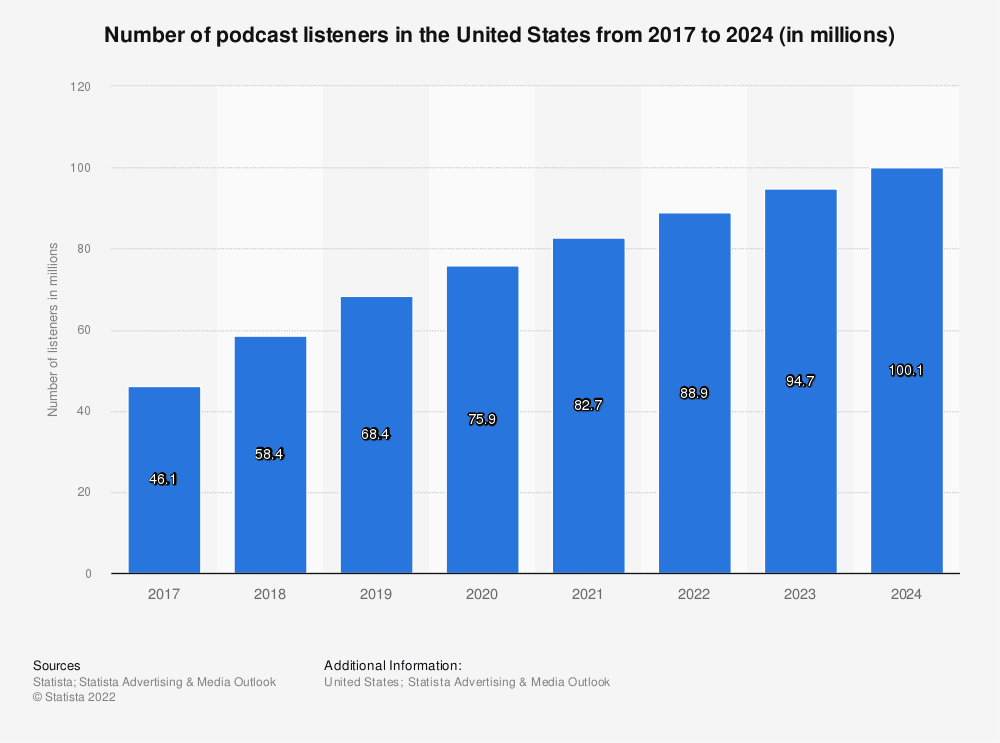
The number of listeners in the United States alone is expected to top 100 million, a third of the country, by next year. It’s time to board the train.
How to listen to podcasts on an iPhone
If you have an Apple device such as an iPhone or an iPad, you already have a built-in podcast listening app. The app icon is purple and simply says, “Podcasts.” Apple recently spun-off Apple Podcasts from iTunes and have spent considerable resources revamping their app to me more user-friendly with more features.

How to listen to podcasts on an Android phone
If you have an Android phone, you most likely already have an app that can be used to listen to a podcast such as Spotify, Pandora, TuneIn, or iHeartRadio. Newer devices might even have Google Podcasts, another built-in app.
Some platforms offer their own listening apps—such as public radio (either at the national level or your local station could have an app.) Some podcast networks (yes! those exist!) will have their own apps, and major or international media companies can offer listening apps.
If you don’t have any of these apps, it’s time to turn to the app store of your device and download an app (usually free.) Sometimes podcast listening apps are called “pod catchers.”
If you search for a podcast app, you’ll see names like Podcast Republic, Overcast, Podcast Addict, and Stitcher to name a few. Each podcast app has pluses and minuses; features and settings. Some of the basic functions are going to be the same across each app, so (in this podcast listener’s opinion) it’s more important to pick one, download it, and get listening to podcasts than sussing out all the pros and cons of each app.
There are even podcast apps that will pay you bitcoin to listen through their app. Fountain.fm is one such app that we’ve been enjoying lately. Maybe it’s not everyone’s cup of tea, but that’s not the point.
You can always try a new app if you don’t like your first choice.
How to find podcasts
Once you have located your built-in or already-have-it or newly downloaded app, open that baby up and start exploring. Most apps will have a selection of suggested podcasts to listen to, and this where you will often see some of the podcasts you have heard of.
Many apps have multiple selections of suggested podcasts, whether called featured, popular, trending, or new and noteworthy. You can often look by categories of topics, but keep in mind that there are plenty of podcasts on a variety of topics that do not fit neatly into a set of predetermined category lists.
With hundreds of thousands of podcasts available there are high-quality shows of all sizes on an endless array of subjects.
You can use the search function within your podcast app to look for titles of shows or names of show hosts. Sometimes the search function from within a podcast app isn’t the greatest (more on that in a moment) but you’ll be able to see lots of shows from these searches.
You can also use our podcast reviews to find new podcasts that won’t show up in your algorithm. For instance, this post on what meditation podcasts you can listen to may not show up if you’re looking for fiction.
How to download or stream podcasts
Now the fun can really begin! Once you have found either a show, or host, or topic you are interested in, you can start listening. Listening can happen two ways: download or streaming. When you download the show to your device, you will be able to listen to the entire show without interruption whether you have wi-fi or cellular service or not.
A typical scenario could be you download a podcast episode to your phone; start listening while in your kitchen getting some coffee; then take your podcast with you and listen as you go on a walk. Most podcast apps have settings where you can set if the episode deletes off your phone once it plays through or if you delete the episode manually.
Streaming a podcast episode in the podcast app (generally) relies on a wi-fi or cellular connection. If you start streaming an episode in the above scenario, the moment your walk takes you out of range of service, the episode will stop.
The data question: if upon reading the above you immediately felt a pang in your phone’s data limit, this is a common concern (and is in fact a reason some folks don’t pursue listening to podcasts.) Data usage does not have to be a problem.
Most podcast apps can be adjusted in settings to only download podcast episodes via wi-fi making the data usage a non-issue.
Most podcasts also have websites for their shows, and usually, you can listen to the show directly from those sites. Typically, the website will have a podcast player embedded into the site (or embedded into a post for a particular episode.) While the appearance of the podcast players can vary from site to site, typically there will be a play button (triangle or similar) and you will recognize most features of the podcast player interface.
One of the advantages of podcasts having websites is that you can use regular ol’ web search to find new shows. As noted above, podcast apps do have built-in search functions but they can vary in effectiveness. It is pretty common to use regular web search to explore new topics or find shows.
Try searching “[topic] podcast” for one of your areas of interest and see what is available. If you have a favorite personality or author or creator, searching their name plus podcast will bring you to their show (if they have one) or will also bring up podcast appearances where they were the guest.
Do you have a smart speaker? If you have an Alexa enabled device or Google Home, you can ask those devices to play a podcast for you. Of course, you need to know the name of the show you are calling up; it’s not conducive for searching for new shows, but if there is a show you have heard of and you own one of these devices, try asking for the show to be played.
Note, you may have to do some further asking to get a particular episode or seasonal episodes in order.
Hopefully by this point, you are seeing some of the potential and breadth of what is available in the podcast world. Now let’s turn to some of the conveniences and ways listeners can participate.
How to subscribe to podcasts
Subscribe is a word you will inevitably hear once you start listening to podcasts. One of the advantages of subscribing to podcast is that any new episode of the show that is released will automatically download to your device in your podcast app.
That means that you seamlessly receive new content minutes after it is published by the podcast creator. Of course, it’s not required to subscribe to a podcast to listen to the show, but if it’s a program you regularly enjoy, subscribing eliminates the step of manual download. Also, peeking “behind the curtain,” podcast creators want people to subscribe to a show because subscribers can help boost a show’s rankings and popularity.
To subscribe, look for the subscribe button—usually available in a show description area. You can always unsubscribe from a show if it turns out to be not your thing.
Some people associate the word “subscribe” with a paid service. For podcasts, the overwhelming majority of shows are free to listen to—subscribing refers to the automatic download of new content as described above. There are some paid podcasts—but those shows are outside of the scope of this guide and can be considered more advanced podcast listening.
Even though podcast creators want you to subscribe, remember podcasts are on demand audio. You can listen to shows sporadically, or listen to one episode of one show because someone you like was a guest, or listen to one episode of a show because a particular subject is covered.
A couple of pro tips in this area: seasonal podcasts have risen in popularity in the last few years, and seasonal shows often need to be consumed sequentially (where every episode is like a chapter that builds on the previous chapter.) If you are listening to a seasonal podcast that is episodic, listen in episode order. If you are listening to an ongoing show (a show that runs weekly or multiple times a week or daily) listen to the most recent episode first and then explore the older episodes.
The reason to do this is that the most recent episode will contain any timely announcements from the show that you as a new fan might want to know.
As you begin listening to podcasts, you will find some shows lend themselves to “binge listening” and some you will want to space out your listening. If you hear a show that strikes a particular chord with you, consider sharing the show on social media—podcast listeners are thought to be an engaged audience and it is helpful, especially for independent podcast creators, for listeners to spread the word.
The moment of truth is here. Find the app (or the site), browse, download, listen, subscribe, spread the word. The community of happy podcast listeners welcomes you. Hopefully this guide will set you on your way and soon— like the caring person who sent you this post—you’ll be saying, “I was listening to a podcast and…” or “I heard on this podcast that…” just like the rest of us.







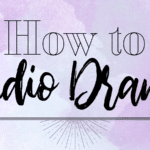





Comments
Comments are closed.